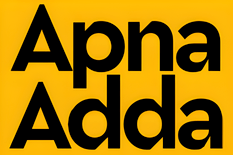Guide for College Students: Create The Perfect LinkedIn Profile!

Hi peeps! Ready to tackle your college life? Ready to gain some real experiences from the real world?! Well, what are you waiting for, Let's move forward towards the first step!
This is your friend ApnaAdda, back again with new tips for your growth in this rapidly growing digital and competitive world!😉
Table Of Contents:
Introduction
By the title, I am sure you know what we are gonna talk about today! Well, let me explain the importance.
LinkedIn profile is one of the most basic, yet important step for every college going student. This platform, provides you not only with great opportunities and internship programs, but also helps you grow your network and meet more people related to your field of study.
So, let's move step-by-step and learn how to make a more attractive profile to reach a larger audience, and bag more opportunities.
Path to Perfect Profile
Step 1: Optimize Your Profile Picture and Headline
First step: Choose the best profile picture! Your profile picture gives your first impression on LinkedIn. Now, Some pointers to remember:
• Use a professional picture, preferably in a suit or some formal outfit, like you are dressed for an interview.
• Proper lighting should be maintained so that you are visible properly.
• A friendly, approachable smile can make a positive impact.
• Use a plain background to keep the focus on you.
Step 2: Craft a Compelling Summary
Your headline should go beyond just stating your current role. It should reflect your career aspirations, skills, and unique value proposition. It is an opportunity to introduce yourself and showcase your unique value proposition.
• Keep it concise yet informative, highlighting your passions, skills, and career goals.
• Use language that reflects your personality and enthusiasm for your field. Include keywords relevant to your industry to optimize your profile for search.
• Ultimately, your summary should give visitors a clear sense of who you are, what you're passionate about, and what you bring to the table.
Example:
“Aspiring Marketing Professional with a Passion for Digital Strategy”
“Computer Science Student | AI Enthusiast | Seeking Internship Opportunities”

Step 3: Highlighting Your Achievements
The education section of your LinkedIn profile is crucial, especially for college students. This section provides context for your academic background and helps recruiters understand your qualifications and potential.
• It should include details about your degree program, university, and expected graduation date.
• List your educational background, including your major, minor (if applicable), and any relevant coursework.
• Highlight any honors or notable achievements.
• If applicable, mention relevant coursework or projects that demonstrate your skills and knowledge in your field of study.
Step 4: Showcase Your Talents
Other than your academic achievements and qualifications, employers also greatly value candidates who are involved in extracurricular activities and volunteer work. It demonstrates a well-rounded personality and strong time-management skills.
》Highlight any leadership roles, club memberships, or volunteer experiences you have.
》Describe your responsibilities and accomplishments in these roles, emphasizing skills that are transferable to the workplace, such as teamwork, communication, and problem-solving.
》Including these experiences adds depth to your profile and showcases your commitment to personal and professional growth.
Step 5: Feature Internships, Part-time Jobs, and Work Experience
Even if you haven't had a full-time job yet, including internships, part-time jobs, or freelance work on your LinkedIn profile is essential. It helps the employer in understanding your dedication, also shows how you are more suitable for the job than other.
Describe your roles and responsibilities in these positions, focusing on the skills and experiences you gained. Use action verbs and quantify your achievements whenever possible to demonstrate your impact.
Even seemingly minor roles can provide valuable insights into your work ethic, adaptability, and problem-solving abilities, making you a more attractive candidate to potential employers.
Example:
》Software Development Intern, ABC Company (June 20XX - August 20XX)
- Developed and maintained web applications using JavaScript and React.
- Collaborated with a team to design and implement new features.
- Improved application performance, reducing load time by 20%.
Step 6: Skills and Endorsements
The skills section allows you to highlight your competencies and expertise. Make sure to include both technical skills (e.g., programming languages, software proficiency) and soft skills (e.g., communication, leadership, teamwork) relevant to your field. Your added skills should align with your career goals and the types of roles you’re seeking.
Ask professors, mentors, and peers to endorse your skills.
Examples of Skills:
• Programming Languages: Python, Java, C++
• Digital Marketing: SEO, Content Creation
• Soft Skills: Teamwork, Communication, Problem-solving
Endorsements from others validate your proficiency in specific areas and can increase your visibility on LinkedIn. Keep your skills updated as you acquire new experiences and competencies throughout your academic and professional journey.
Step 7: Network and Engage
LinkedIn is a powerful networking platform that allows you to connect with professionals, alumni, and peers in your field.
》Actively seek out connections and engage with their content by liking, commenting, and sharing.
》Join several relevant groups and participate in discussions to expand your network and stay informed about industry trends and opportunities.
Networking is essential for building relationships, gaining insights, and uncovering potential career opportunities. Be genuine in your interactions and offer value to others to establish meaningful connections that can benefit you throughout your career.
Step 8: Seek Recommendations
Recommendations are one of the most important parts of your public profile. It provides social proof of your skills and capabilities. Reach out to professors, mentors, or supervisors who can speak to your strengths and work ethic.
Personalized recommendations that highlight specific examples of your contributions and achievements are particularly valuable. When requesting recommendations, be polite and provide context to help the recommender craft a compelling endorsement. Remember to express gratitude for their time and effort.
Recommendations add credibility to your profile and offer insights into your character and professional abilities, making you a more compelling candidate to potential employers.
Step 9: Keep Your Profile Updated
Regularly updating your LinkedIn profile ensures that it accurately reflects your current status, experiences, and achievements. Add new skills, experiences, or accomplishments as they occur, and remove outdated information. Updating your profile signals to recruiters and connections that you are active and engaged on the platform. Set aside time periodically to review and refine your profile, ensuring that it remains polished and professional. Keeping your profile updated not only enhances your online presence but also increases your visibility to potential employers and networking contacts.
Step 10: Professionalism is Key
Maintaining a professional tone and appearance is crucial when creating your LinkedIn profile.
• Use clear and concise language, free of grammatical errors and typos.
• Avoid using slang or informal language that may detract from your professionalism. Present yourself authentically while adhering to professional standards.
Your LinkedIn profile is a representation of your brand, so ensure that it reflects the image you want to convey to potential employers and connections. By maintaining a professional demeanour, you demonstrate your readiness to enter the workforce and engage with professionals in your field effectively.
Special Tip!
Make a custom LinkedIn URL. It makes your profile more professional and easier to share. Go to your profile settings to edit your URL.
Example: linkedin.com/in/yourname
Milestones Achieved
A well-crafted LinkedIn profile is a powerful tool for college students to launch their careers. By presenting a professional image, highlighting your skills and experiences, and actively engaging with the platform, you can attract the attention of potential employers and expand your professional network.
Start building your perfect LinkedIn profile today and take a proactive step towards your career goals.
For more such interesting and exciting content about colleges and student life tips, stay tuned to https://apnaaddafest.in/!